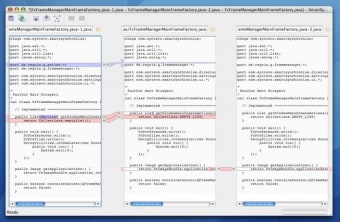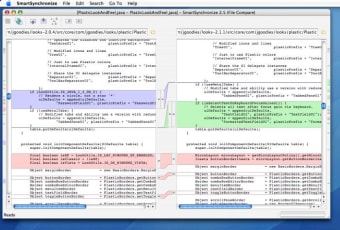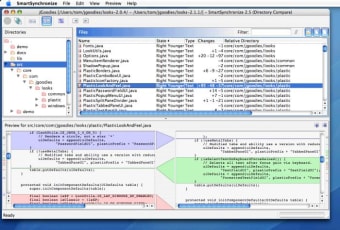Easily compare, synchronize and merge two folders
If you need to synchronise a particular file or directory regularly then SmartSynchronize can help make sure that it's taken care of.
SmartSynchronize is a multi-platform file and directory comparison tool which is designed to continually compare two files or directory trees, merge changes between files and directories (i.e. synchronize them) or to 3-way-merge changes of one file which has been changed independently.
What marks SmartSynchronize out from other synchronizers is that it's extremely intelligent as to what's changed and how much synchronisation is needed. This means that SmartSynchronize only copies those parts of a file that are necessary and doesn't keep kicking in at annoying moments. It utilises something called "inner-line change detection" to detect the most subtle changes SmartSynchronize also gives you a high degree of control over which files, or parts of files, you want to keep synced. It's useful if you want to use on other machines too as you can save sync profiles so that you can perform the same synchronization routines on other computers without having to setup anything other than install SmartSynchronize.
The major drawback of SmartSynchronize however is that it's all controlled from a command line interface. While this should not be a problem for advanced users, beginners will find it confusing and difficult to use.
SmartSynchronize is a useful way to target and synchronise one or a few particular files across multiple machines but it's not the most user friendly option out there.
Changes
Version 3.2 RC includes: License change: now free for non-commercial use; ability to use non-fixed-width fonts; fixed several GUI problems, especially with OS X; added Find and Replace, improved Find, added options to ignore case changes and disable linked scrolling.